In a world where computer-based testing (CBT) is becoming increasingly prevalent, it’s essential to equip yourself with the necessary skills to navigate these exams effectively. Whether you’re preparing for a job examination or a standardized test, understanding how to use a computer for CBT is crucial. In this comprehensive guide, we’ll walk you through the essential steps and techniques to help you excel in CBT assessments.

The Importance of Proper Mouse Usage
One of the fundamental skills you need for CBT is mastering mouse usage. Many people underestimate the significance of this skill, but it can significantly impact your performance in the exam. Here’s how to use a mouse effectively:
Holding the Mouse
Properly holding the mouse is the first step. Instead of gripping it with your palm, use your fingertips. Your index finger should rest on the left-click button, the middle finger on the scroll wheel, and the ring finger on the right-click button. This grip allows for precise control.
Moving the Mouse
When moving the mouse, be mindful of keeping it within the mouse pad area. Avoid dragging it too far, as it may disrupt your cursor’s movement. Make small, controlled movements to navigate the screen accurately.
Left Click vs. Right Click
During the exam, you’ll primarily use the left-click button to select answers and navigate the interface. The right-click button is used less frequently and is typically not needed for CBT exams.

Using Keyboard Shortcuts
Keyboard shortcuts can be a game-changer during CBT exams. They can save you valuable time and make navigation smoother. Here are some essential shortcuts to remember:
A, B, C, D: Use these keys to select answer choices A, B, C, or D quickly.
N: Press “N” to move to the next question.
P: To revisit a previous question, hit “P.”
S: When you’re ready to submit your exam, press “S.”
R: If you accidentally submit or want to revisit a question, press “R” to return to it.
Amazing Scholarships in Ireland for International Students
Leveraging the Touchpad
If you’re using a laptop for your CBT exam, you can also utilize the touchpad as an alternative to a mouse. The touchpad functions similarly to a mouse and can be a handy option. Here’s how to use it effectively:
Cursor Control: Use the touchpad’s surface to control your cursor’s movement.
Left-Click: Tap the touchpad with one finger to perform a left-click.
Right-Click: To execute a right-click, tap the touchpad with two fingers.
Fully funded scholarships for African students to study at the University of Cambridge
Conclusion
Mastering the art of using a computer for CBT exams is essential for success in today’s educational and professional landscape. Proper mouse usage, keyboard shortcuts, and touchpad familiarity are the keys to efficient navigation and accurate answers. Practice these skills to ensure you’re well-prepared for your next CBT examination. With the right techniques, you can confidently tackle any computer-based test that comes your way. Good luck!
Recommended Post:
- How to Acquire Viable Users for Your Online Business
- Sales Copywriting: How to Tap into Your Customers’ Minds
- Ultimate Guide to SEO Copywriting: Tips and Best Practices
- A Complete Guide for Nigerian Students to Study in the UK
- A Sure way to Success Distributing Products in Nigeria
- Best Ideas to Start with Little Money in Nigeria 2023
- Becoming a Data Analyst in Nigeria Booming Tech World
Kindly comment below, share your thoughts with us and you can also visit our Forum. Also, follow us on Facebook to join our Facebook community.


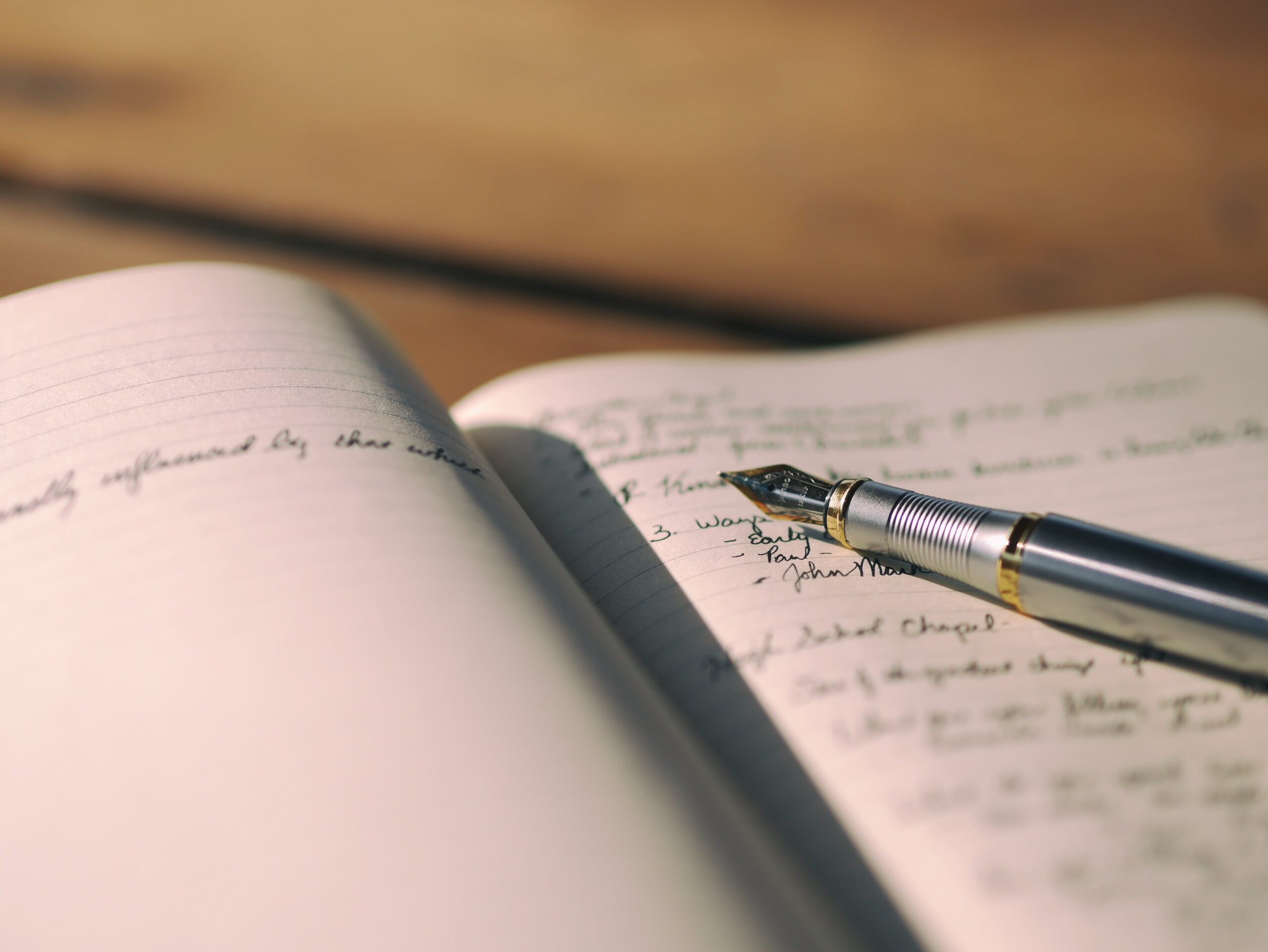

Quality posts is the secret to be a focus for the viewers
to go to see the web page, that’s what this website is providing.